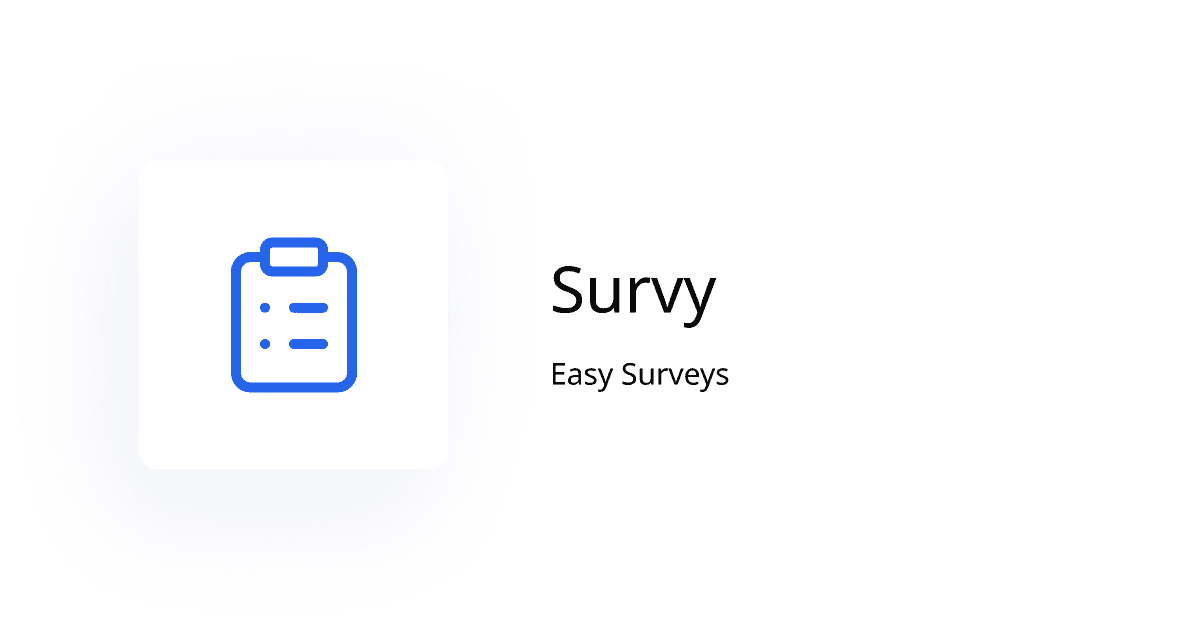
Introduction
I'm thrilled to introduce Survy, a platform designed to help you create beautiful surveys and easily collect valuable feedback from your users. Whether you're looking to gather insights from customers, colleagues, or even friends, Survy is here to simplify the process. With our user-friendly interface, you can make data-driven decisions faster and more confidently.
With Survy, you can manage surveys of any complexity, from simple one-question forms to detailed questionnaires. It's designed to work for anyone—business owners, educators, event organizers, designers, or anyone who needs feedback to improve and grow. The best part? Right now, Survy is completely free to use!
Getting started
It's easy to start creating surveys with Survy! Here's how:
-
Log in: First, sign in using one of several options, including Google, GitHub, LinkedIn, or Figma. Pick whatever platform works best for you.
-
Create a survey: Once you're logged in, you can start creating a new survey. The setup process is intuitive, guiding you step-by-step so you can build your survey with ease.
-
Add questions: Add as many questions as you need. Each question can be customized with different answer types. For now, you can choose between:
- Text: Open-ended responses for detailed feedback.
- Boolean: Yes/no questions for quick insights.
- Scale: Numbered responses for a range of opinions (e.g., 1–10).
I'm currently working on a multi-option feature, so soon you'll be able to create multiple-choice questions too!
-
Choose privacy settings: Decide how you want to share your survey:
- Public: Anyone with the link can participate.
- Private with a password: Protect access by sharing a password with specific participants.
- Private with a token: For added security, distribute single-use tokens to limit participation to one-time responses.
-
Share your survey: Once you've finished creating the survey, you'll receive a unique link to share with your audience.
-
Analyze responses: After your participants submit their answers, Survy makes it easy to review and analyze the data. You can also download all responses for more in-depth analysis later.
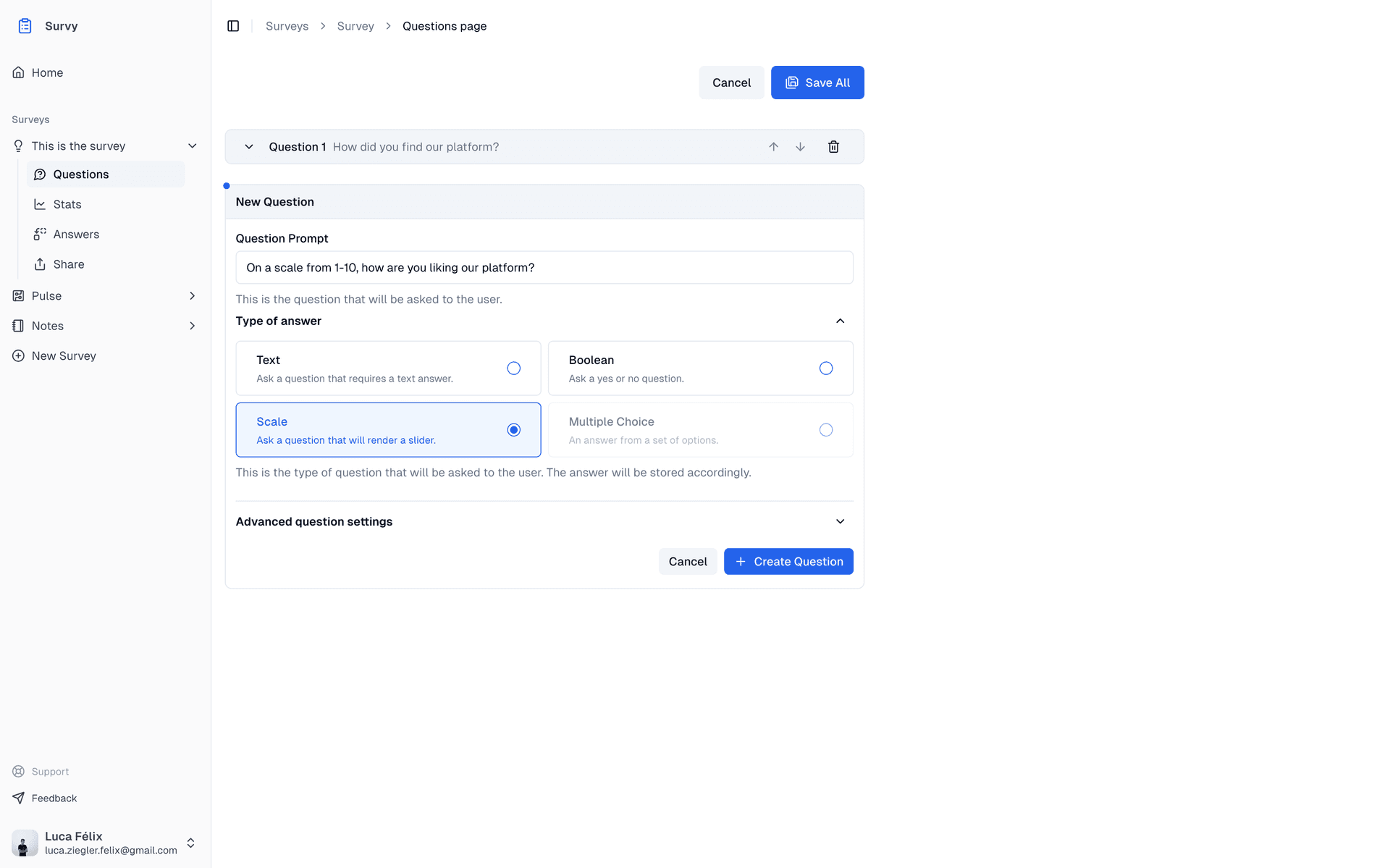
Participating in surveys
For our participants, taking a survey has to be as easy as possible. That's why we've designed Survy to be user-friendly and accessible on any device. Whether you're on a desktop, tablet, or smartphone, you can participate in surveys with ease.
When the participant receives a survey link, they can simply click on it to start answering the questions. The survey will guide them through each question, making it easy to provide their feedback. Once they've completed the survey, they can submit their responses with a single click.

Improvements
I'm excited to say that new features are being added to Survy every week. My goal is to keep refining the platform based on your feedback and evolving needs. So whether it's improving user experience, adding new question types, or enhancing data visualization, Survy is constantly evolving to make your survey experience even better.
Share Your feedback
I'm committed to making Survy the best survey platform out there, and I can't do that without your input! If you have any questions, suggestions, or ideas on how to improve Survy, I’d love to hear from you. You can share your thoughts directly by filling out our feedback form.
Feel free to try out Survy for your next project or event, and thanks for being part of this journey!
Thanks again for checking out Survy! I'm excited to see the surveys you create and the insights you gather.